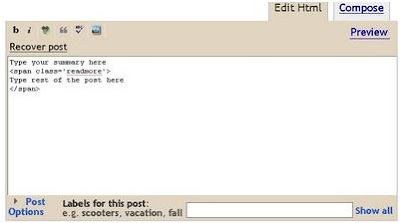Google launched the first beta version of its Chrome Web browser on Tuesday after two years of development. Only the Microsoft Windows version has been released, but Google promised Mac and Linux versions would soon follow.
Here are some of the best new features that I liked in Chrome:
First Page of Google Chrome

You will find here mini view of most visited websites, recent searched and recent bookmarks so no need to type address just click on these images or links and site will open
Incognito browsing
Chrome includes an Incognito mode in which users can go to sites but nothing from that session — history, form fields, or cookies — will be saved in Chrome. This can be useful on shared computers and when viewing sensitive data through the Web browser.
Task Manager for Websites
While you are inside Google Chrome, press Shift+Escape and it will open up a ‘task manager’ with a list of all websites currently open inside Chrome.
 This will give you an idea about how much physical memory is consumed by different websites and if any particular page is causing your system to crawl, you can do an "end process" to close that tab directly from Task Manager.
This will give you an idea about how much physical memory is consumed by different websites and if any particular page is causing your system to crawl, you can do an "end process" to close that tab directly from Task Manager.
Address bar as Search Engine
Instead of having separate input boxes for the search bar and the address bar, Google has united the two in Chrome. So you can perform all powerful function of google search box like search, calculator, and dictionary from address bar itself.
Re-opening of websites made easy
If by mistake you have closed any website then it’s very simple to reopen it in Chrome, just press Ctrl+T and you’ll see an option that says "Recently closed tabs" - click the one you have closed by error.
How to see History in Google Chrome
Simply press Ctrl+H to view Latest History in all the browsers from Google Chrome.
 Want to make your own mobile ringtone from your own Personal songs or any other songs (please check copyrights).
Want to make your own mobile ringtone from your own Personal songs or any other songs (please check copyrights).